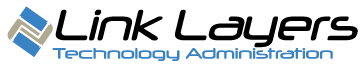BLOG

“Disaster Recovery” may sound like a complicated process, but thanks to our streamlined backup system, it ends up being a simple task. First, we back up all of your data. From the individual files on your computer to the server itself, we back up all of it regularly (approximately every hour) to make sure that it is restorable in the event of an emergency. The type of backup we use for each individual computer varies depending on what would be most efficient for what that computer is used for. We also back up all of your cloud applications like Teams, Outlook, and Office 365. In the event of an emergency, we can now restore your data. If you accidentally delete a crucial file, we can give you that specific file back. If your hardware fails and you need a new computer, we can restore everything that was on your old computer to your new computer. If your computer becomes infected with ransomware, which is highly unlikely as we are already working hard to prevent that through our anti-virus measures, we can easily wipe and replace your hard drive and install all your data back onto your new hard drive. If something happens to your server, we can create a virtual server based on the last backup of it so you experience no downtime while we work to replace your server. Many things can go wrong with technology, but rest assured we’ve got you covered with our extensive disaster recovery system.

Many people have questions about cloud computing. Due to the relatively new nature of it, many people are understandably wary about its security and reliability. We pride ourselves on helping you run a secure cloud to maximize your business’s productivity. Here are some of the most frequently asked questions, and our answers: How do you know the cloud is secure? All of the software we give our clients has been reviewed by our cybersecurity experts and requires two factor authentication to log into. How do you know the cloud is reliable? The short answer: We make it reliable. We automatically back up all your cloud-based applications to make sure that in the event of an emergency, you always have access to your information. In addition to providing backups, we also work to prevent emergencies in which you may need them. How can the cloud improve my productivity? Being able to access your information anywhere as long as you have the device tied to your two-factor authentication is a game changer for productivity. This allows for flexible work from home schedules for businesses that need them, with seamless integration for employees to pick up right where they left off in the office or at home. It also allows employees to switch computers as needed. If their main computer is running slow for any reason, cloud-based applications allow them to temporarily work from another, faster computer while we solve the issue. Got more questions? Feel free to leave a comment with them, and we’ll respond to them in future posts!